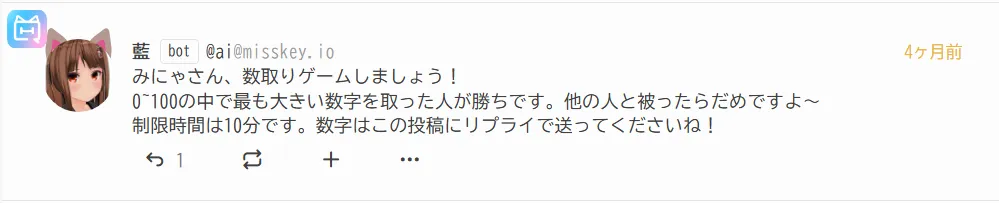プレビュー
推奨設定
[環境設定 > タイムラインとノート > ノートのサーバー情報]を常に表示に変更- [環境設定 > パフォーマンス > アイコンをスクロールに追従させる]を無効に変更
カスタムCSS
/* Server info icon |--- */
/* サーバーアイコン下処理 */
.xaVIe {
height: 0 !important;
mask-image: none !important;
-webkit-mask-image: none !important;
}
/* サーバーアイコンスタイル */
.xuevx {
position: absolute !important;
background-color: var(--panel);
width: clamp(16px, 5%, 32px) !important;
height: auto !important;
margin: 4px 0 0 4px !important;
border-radius: 8px !important;
aspect-ratio: 1/1 !important;
object-fit: contain !important;
-webkit-user-drag: none;
user-select: none;
opacity: 1; /* 半透明設定 0.0~1.0 */
}
/* サーバーアイコン位置(タイムラインノート,リノート) */
.x5yeR .xuevx {
top: 0;
left: 0;
}
/* サーバーアイコン位置(単体ノート)@pc */
@media (min-width: 588px) {
.xexC6 .xuevx {
z-index: 100;
top: clamp(-32px, 10vw, -64px);
left: clamp(-32px, 10vw, -64px);
}
}
/* サーバーアイコン位置(単体ノート)@mob */
@media (max-width: 588px) {
.xexC6 .xuevx {
z-index: 100;
top: -16px;
left: -16px;
}
}
/* サーバー名非表示 */
.xiWQB {
display: none !important;
}
/* ---| END */
動作確認バージョン